How to use Download Accelerator Plus (DAP)
How to use DAP Plus (Download Accelerator) to increase the download speed up to 200kb/s to free users on Flyfiles.net
Makes the download of DAP Plus, It's free -
http://www.speedbit.com
After download it, starts with the installation.
Keeps selected in the first screen the option
Custon Installation,
and disables the option
Make DAP my default...
Disabling this option DAP you not load during Windows boot.
And press
Next
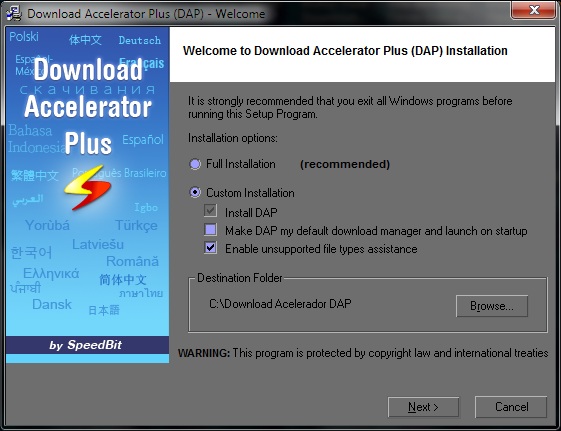
Now press
I Accept.
You will see this screen...
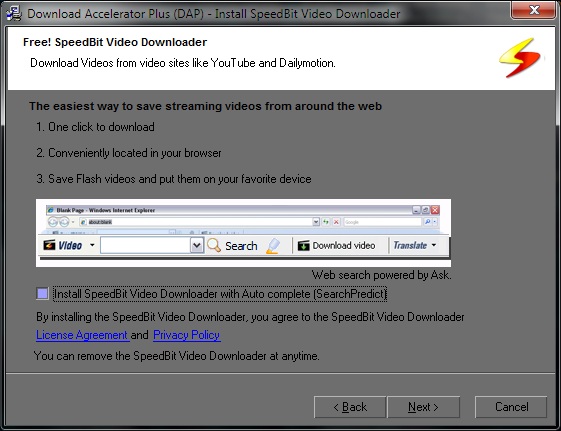
Disables the option
Install Speedbit Video...
Press
Next.
Will open a screen to select the language you want.
Press
Next again and the installation will start.
Now you wil configure DAP.
Opens it.
You will see this screen...
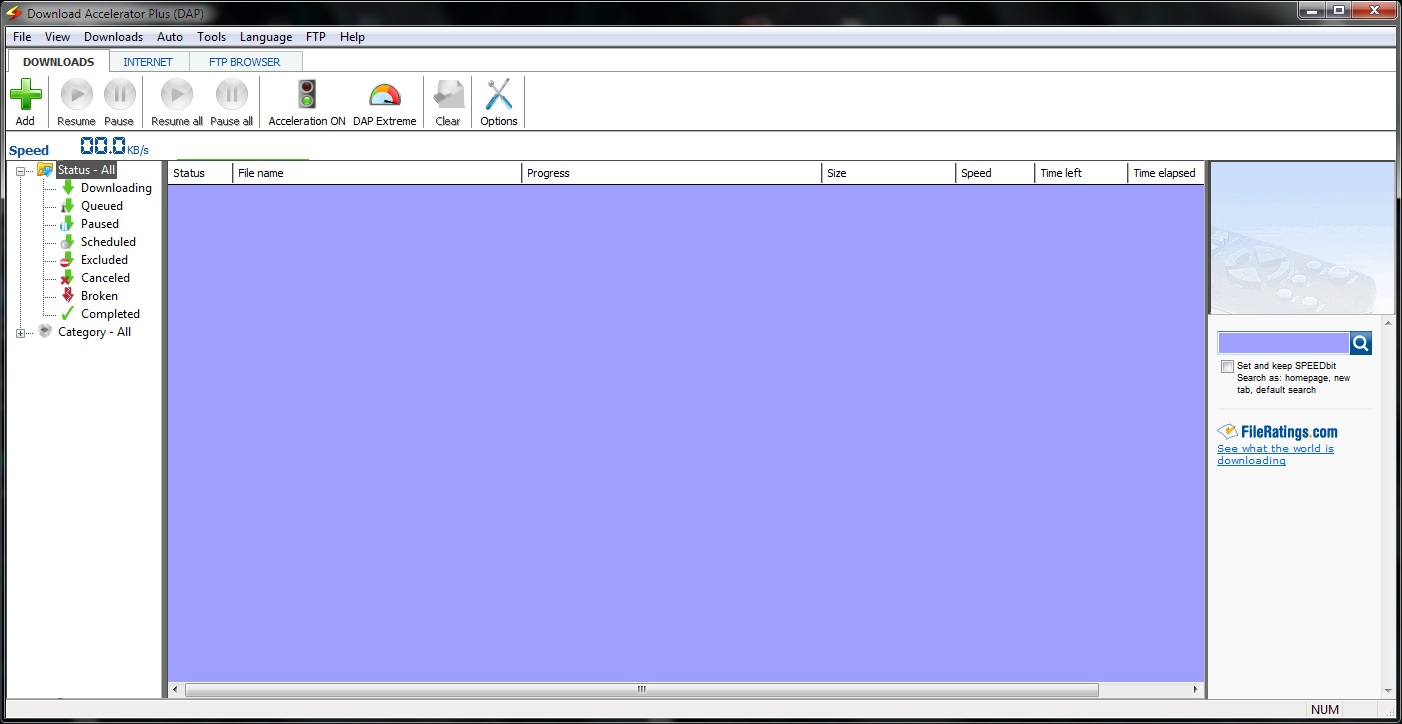
Now press over
Tools and go to
Options
You will see this screen ...
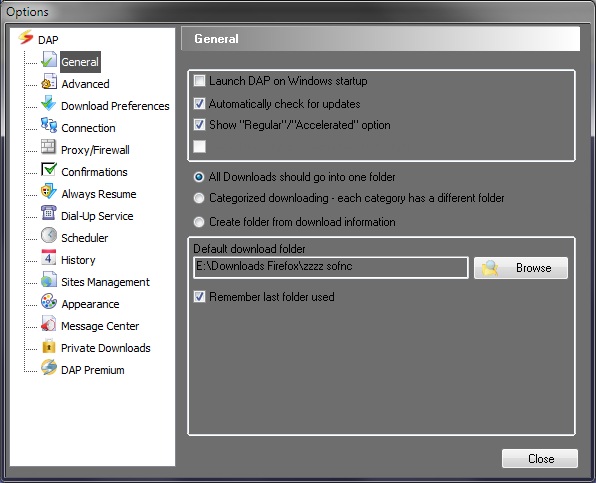
In this screen you will choice the folder where you want the files will be saved.
Now go to tab
Connection
And keeps all options like this screen...
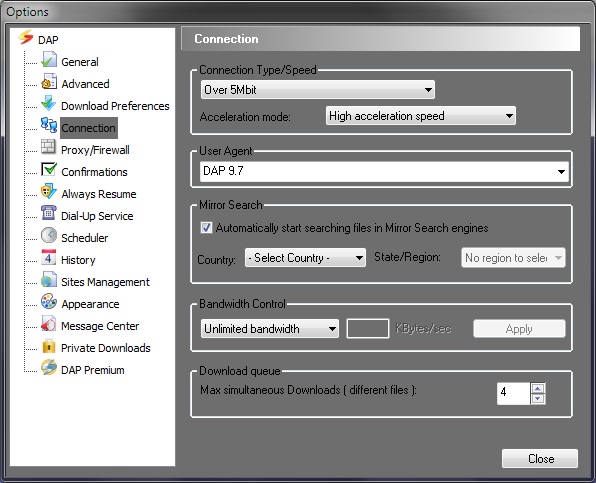
These were the most important configurations to get the best speed.
All other you can set up according by your own preferences.
Now press
Close
After done that, DAP is ready to work.
In case you are using Firefox,
opens
Tools and go to
Add-ons
and disables the DAP Add-on.
This way you will can add the link of Flyfiles manually.
Now you are ready to use DAP!
Open the link of Flyfiles you want download.
Press the button and wait...
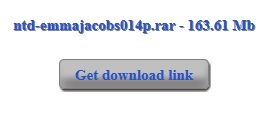
The button will change to this...

Now click over the button with right button of mouse to
Copy the Link.
You will paste it in DAP.
In DAP, press the green cross
Add.
A box will open and you will paste the link on it.
Like this screen...
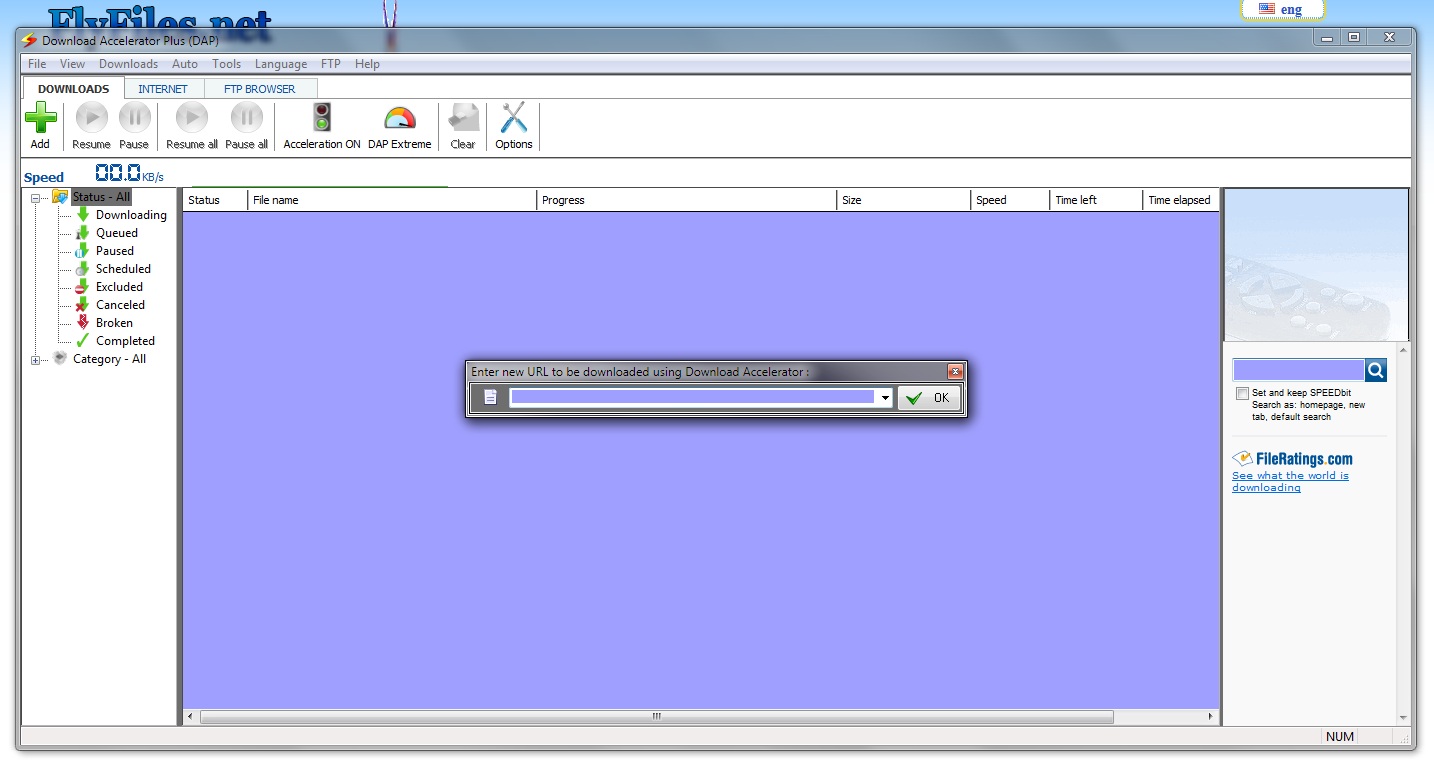
Now press
OK and the download will start.
Regards
CkdK